If you’d like to read my Kindle e-books but don’t have a Kindle device, you can easily convert my books to a readable format because I published them without DRM, which would have restricted your access.
Here’s how you do it:
- Buy Don’t Know Jack on Amazon and either:
- Select “Transfer via Computer” from the “Deliver to” pull-down menu on the product detail page and save to your computer.
- Or
- Visit the Manage Your Kindle page. Locate the item you wish to download in the “Your Orders” section at the bottom of the page. If you have a lot of content, you may need to use the Previous and Next options at the bottom to navigate through all of your content. Click on “Deliver to” next to the title and choose “Transfer via Computer” from the list. Save the file to your computer when prompted by your web browser.
- Download and install the free program Calibre.
- Open the Calibre program and click ADD BOOKS in the upper left-hand corner, selecting the .azw file you just downloaded onto your computer from Amazon.
- Once the ebook is in Calibre, highlight it by clicking on it and then click on the CONVERT BOOKS tab.
- Select the type of file you’d like to convert it to (most of the new readers use epub files). Upload the newly created file to your reader of choice.
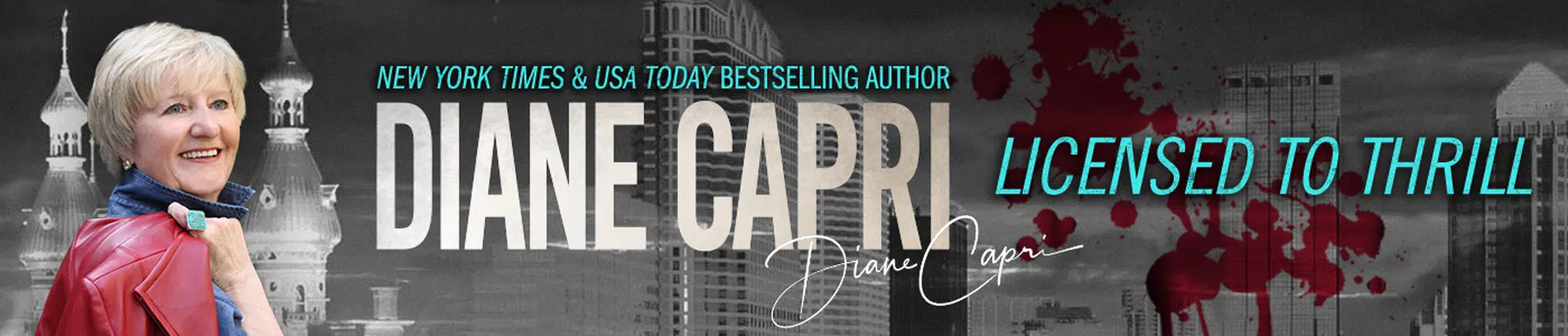
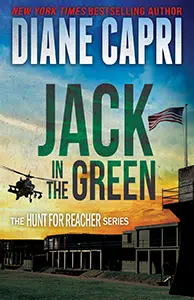
Comments are closed.